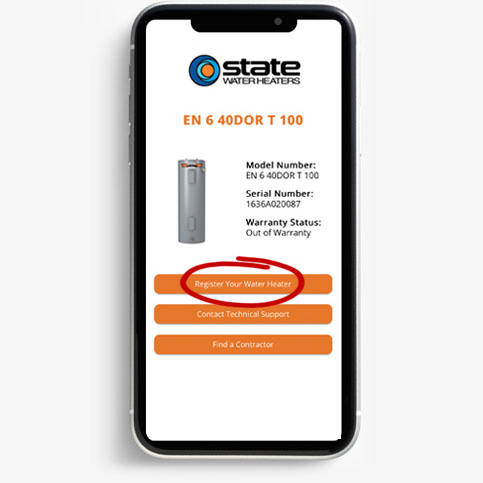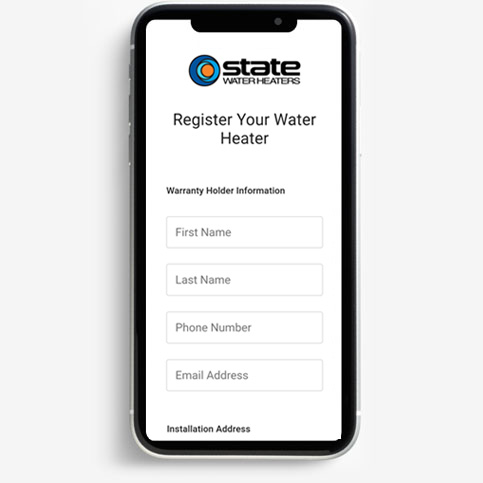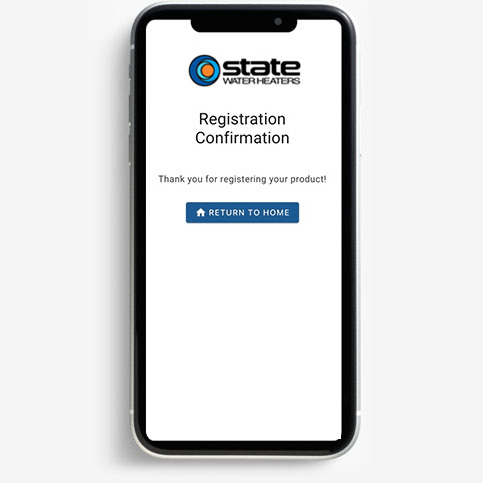QR Code Product Support
Get fast, easy access to product information specific to your unit and help solve problems without calling technical support.
NOTICE: Include State's Qualified Manufacturer (QM) code A5X5 when filing federal tax return form 5695.
How The QR Code Works
1. Find The Rating Plate.

Find the rating plate located on the State Water Heater. The QR Code will be located on the rating plate.
2. Scan The QR Code.

Open your camera app on iOS or Android mobile and scan the QR Code on the rating plate by pointing your camera at it. Tap the link when it appears.
3. View Support Info.
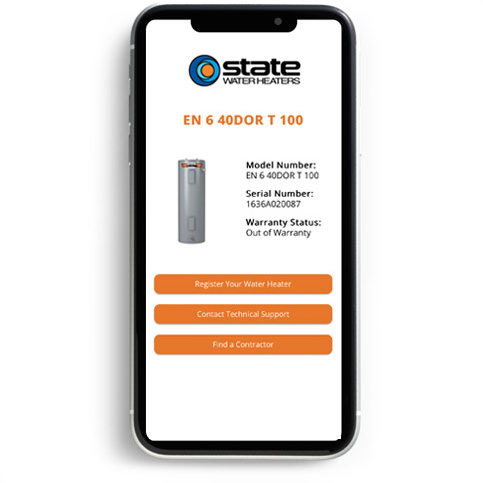
Displayed is the Model Number, Serial Number, Warranty Status, and links to the User Manual, Registration, Troubleshooting, Technical Support, and Find A Contractor.
Register From QR Code
Try it out for yourself!

1. Open your camera app on iOS or Android mobile
2. Scan the QR Code on the rating plate by pointing your camera at it.
3. Tap the link when it appears.
Additional Support
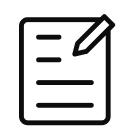
Register Your Product

Find Documents, Videos & Images

Check Warranty Status
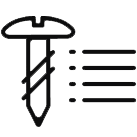
Find Replacement Parts

Find a Local Service Provider
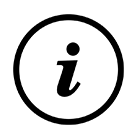
Info Center

Water Heater Cross Reference
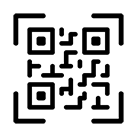
QR Code Resources
Get fast and easy access to unit specific info. and help solve problems without having to wait for a technician.
Never let your business
run out of hot water.
24/7 same-day water heater repair or replace for your business.
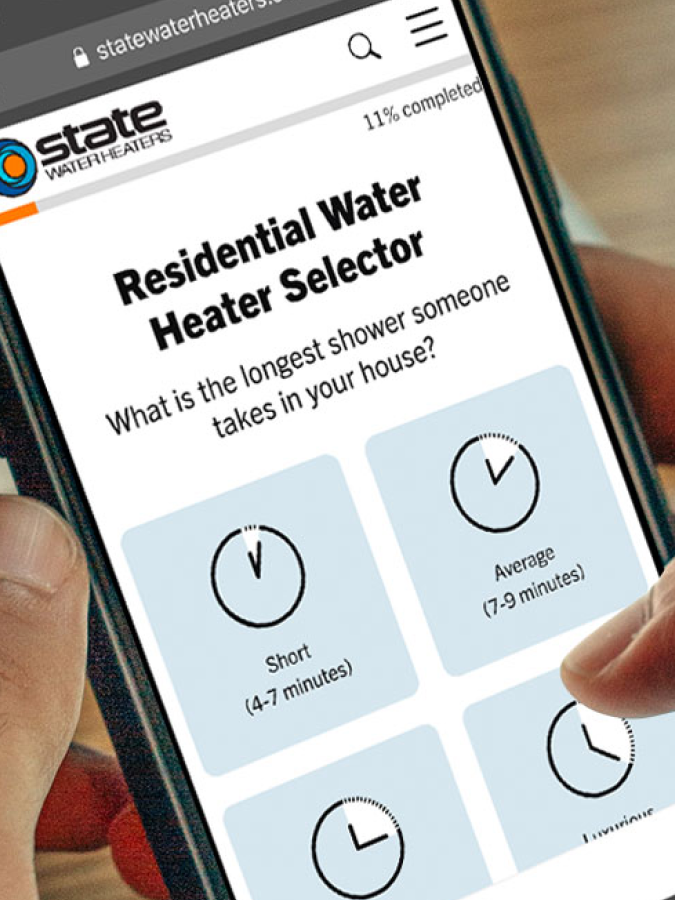
Water Heater Selector Quiz
Take our water heater selector quiz to find the correct water heater for your home.
Need More Help?
Contact Customer Support
State Water Heaters’ customer and technical support team is available to answer all your questions on our residential and commercial products.